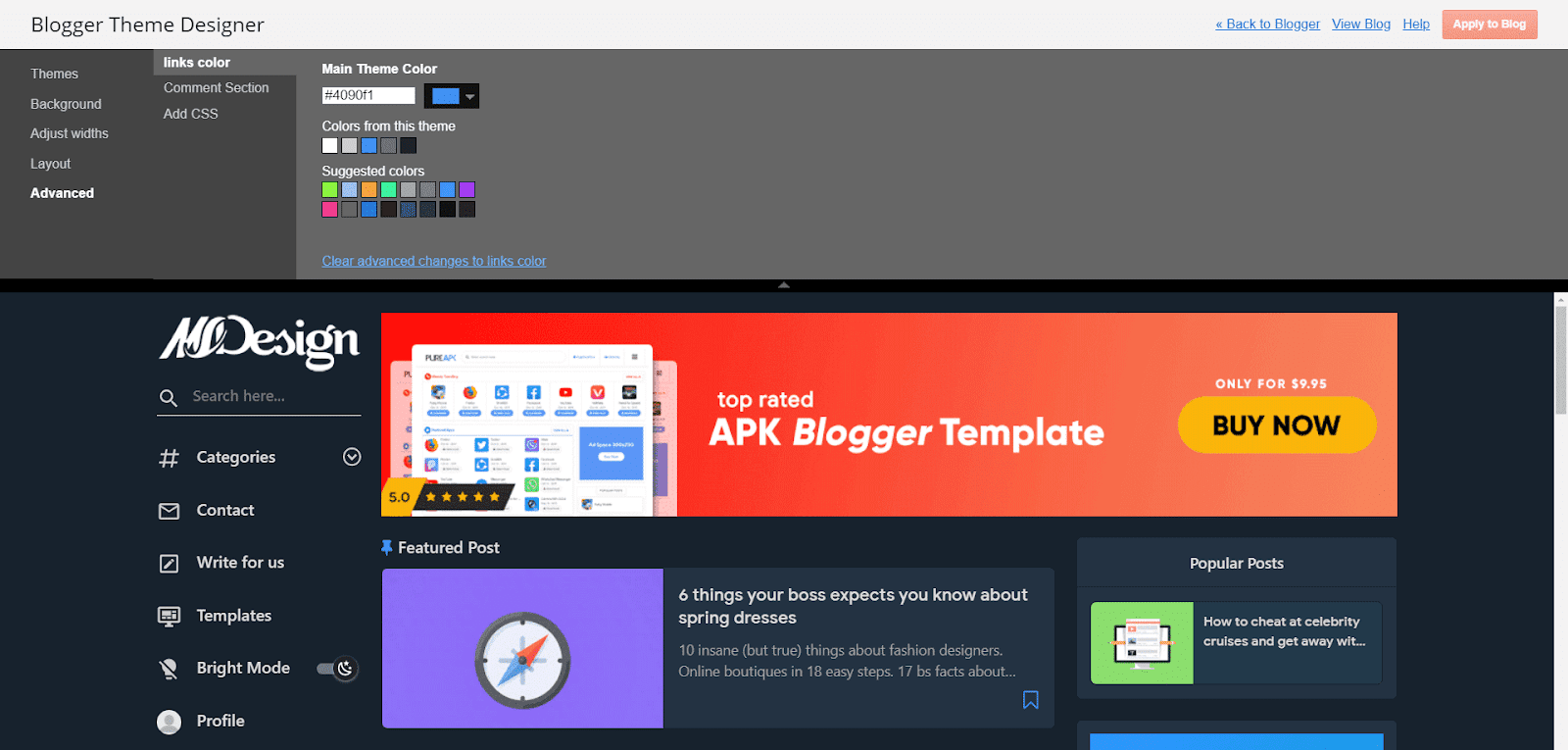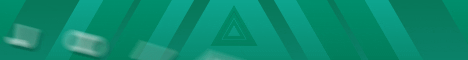MSD Responsive Grid Style Blogger Template. MSD's full form is MS Design. MSD is the latest blogger template. It is designed for MS Design. You can free download the MSD blogger template from us. Also, you can purchase the full version to unlock footer credit. It is the most professional and modern blogger template.
MSD Grid Style Blogger Template
MSD Grid style blogger template is our latest blogging template. It is a highly page speed and SEO optimized blogger template. Also, MSD is the Night Mode supported blogger template. You can use this template in any blogging website. If you grid lover, you can try our MSD blogger template.
Night Mode
MSD Grid style blogger templates allow the user to activate the night mode by one click. It is the most popular feature of the modern blogger template right now. If you looking for a night mode or dark mode supported blogger template, then you can try our MSD blogger template.
Excellent Performance
MSD Blogger template was developed with the best optimization techniques available for bloggers Blogspot. Its page speed performance is too good for both desktop and mobile devices. If you looking for a high speed optimized blogger template, then MSD Blogger template is ideal for you.
MSD Blogger template has lots of features. It is the most professional and high-quality responsive blogger template with dark mode support. Now let's check some awesome features of this template.
| Features | Availability |
| Responsive | True |
| Mobile Friendly | True |
| Google PageSpeed Insights | True |
| Fast Loading | True |
| Schema Ready | True |
| SEO Friendly | True |
| Adsense Ready | True |
| Night Mode | True |
| Sticky Widget | True |
| Featured Post Widget | True |
| Reaction Buttons | True |
| Related Posts | True |
| Easy Admin Panel | True |
| Unlimited Colors | True |
| Social Share Buttons | True |
| Well Documentation | True |
MSD - Documentation
Installation
- Unzip the downloaded ZIP file.
- On Blogger Dashboard Click Template.
- Click Backup/Restore button (Top Right).
- Click Choose File button. Find where the Template xml file location.
- Then Click Upload.

Sidebar Category
Go to Layout > Sidebar Category List at the bottom of the page and select some important labels for show in sidebar.
Sidebar Menu
Go to Theme > Edit HTML and Find <!-- Sidebar Menu Start --> (Use Ctrl+F to find shortcut). Now customize the menu with your blog link. Check the below screenshot.
Sidebar Footer Menu
Go to Theme > Edit HTML and Find <!-- Sidebar Footer Menu Start -->
Sidebar Footer Social Icon
Go to Theme > Edit HTML and Find <!-- Sidebar Footer Social -->
Setup Subscribe box
Go to Theme > Edit HTML and Find <!-- Popup Subscribe box --> and replace MsDesign92 with your feedburner username.
Change Template Color
Go to Theme > Customize > Advanced