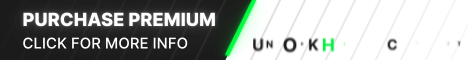Number of Reviews
WP Social Ninja gives you the full command of your website. With this option, you can select the exact number of social media reviews that you want to exhibit.
Filters by Minimum Rating
Not every rating is a 5 star one! Customize the ratings with WP Social Ninja. And select the best ones that you would want to display to your users on your website.
Filter by Reviews Title
From the thousand reviews you receive, your business needs the few. Moreover, some reviews are not meant to be displayed. So adjust your reviews and include or exclude any!
Ask for More Reviews
Let your users know about the individual social sites. WP Social Ninja has designed this CTA button to encourage website visitors to give an instant review.
Advanced social review features to manage your platforms in one place
Layout Variation
Display your social reviews with stylish layout types; Grid/Slider/Masonry for a stunning customizable outlook.
Multiple Templates
Show off your social reviews from a variety of templates to make your website look even more appealing.
Advanced Filter Settings
With various settings options, WP Social Ninja lets you control reviews & ratings with an advanced filter.
Rating Style
Pick your reviews/rating styles from no minimum rating to 5 stars. Also, include/exclude specific reviews.
Uniform Dimension
WP Social Ninja has the option to adjust your reviews’ text height according to the design of your website.
Content Length
You can customize the content length button to display the reviews perfectly aligned in the front end.
Display Reviewer Name & Image
Now control the visibility of your reviewers’ identity. Show/hide the display reviewer’s name on your site.
Auto Syncing
Auto-sync your reviews to your site, so after an interval, all the reviews will be updated automatically.
Header Settings
Get multiple options for displaying your business name, reviews, and ratings at the front end of your site.
Social Feeds feature
Import your social media feeds, posts, images and videos on your WordPress website to strengthen your brand reputation.
Auto Sync
Manually fetching social posts can be tedious. So WP Social Ninja lets your social feeds be updated in real-time and fetches the latest posts automatically on your site.
ShortCode Supported
With WP Social Ninja, never worry about efficiency. It’s completely Shortcodes supported and lets you put your feeds platform anywhere, any page, and edit accordingly.
100% Responsive
WP Social Ninja makes your feeds look accurate on any other device. The designs and layouts come in the exact shape the way you wanted for your website.
Hashtag or Searchterm
WP Social Ninja lets you filter your feeds with specific hashtags or words. Now show or hide your posts and display them automatically on your site.
Deeply customize your social feed platforms with one sturdy tool
Feed Settings
With more than 10 social feeds settings options, you can change your website’s outlook to match your brand.
Layout Variation
Customize your layouts from the settings and show off your social media posts with the most stylish outlook.
Video Settings
Now, you can completely customize each of your site’s settings to show off the feed. Even the videos too!
Filters
Select the filters to display your posts. Also, show/hide the posts containing search terms or hashtags.
Post
Open your feed posts on popup lightbox, customize the display caption & words, display likes & comments count.
Follow Button
WP Social Ninja has the most detailed settings panel. It lets you display a follow button, customize its text and position.
Header Settings
Customize display business name; display write a review, display ratings, and reviews to adjust the front end.
Cache Settings
Feed cache time lets you cache different parts of your social feeds with a time duration option on your site.
Auto Syncing
If you auto-sync social feeds to your site, all the feeds will be updated automatically at regular intervals.
Social Chat features
Customize social chat widgets to provide support and get prompt feedback from your users to take your business to another level.
Multiple chat widgets
WP Social Ninja is a quick fix for users. It lets you reach out to a larger community and uplift your conversion rates through live chat.
Personalize chatbox
WP Social Ninja lets you customize your social chat box to suit your brand perfectly. And you’ll have fun playing with the editor panel!
Show prompt
Remind your website visitors that you are just one click away. Enable your custom pop-up chat box to appear on any page of your website.
Schedule time
Don’t leave your customer wondering when your team is offline. Let your visitors know that you are offline now and when to catch up!
Personalize your social chat widget with upgraded features on your site
Template Types
Decorate your social chat widget with multiple stylish template types to suit your brand with WP Social Ninja.
Chat Header
Have full control of your chat box to adjust your caption, profile/page name, picture, and logo on your site.
Chat Body
WP Social Ninja lets you set your own customized greeting messages for the website visitors and connect more.
Start Chat Button
Personalize your chat box’s smallest details, such as adjusting the display chat icon and chat button text.
Chat Bubble Button & Position
Set your customized bubble text with various bubble icons. And change the position to any corner of your site.
Caption Text When Offline
WP Social Ninja welcomes your website audiences even when you are offline with the preset caption text.
Chatbox Style
Decorate your chat box from a variety of styling options and make it match with your brand’s style and color.
Where To Display Chat
Pick the pages where you’d like to offer a chat option or hide the chat box from specific pages on your site.
On-Page Chat Widget
Now connect with your audiences on any page or a specific page on your website to get in touch instantly.
You must reply before you can see the hidden data contained here.