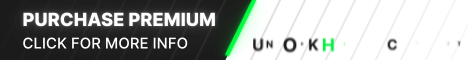This copy is an authorization page (OpenID) STEAM to enter a third-party site.
Instructions:
Login procedure:
Details:
Features:
More details in the settings file.
This page is necessary for those who wish to follow new data and receive sound signals.
To go to this page, simply type " /notify " into the address bar.
Location of important files.
Directory " CORE " contains:
- " settings.php " - Settings file.
- " notify.php " - The file of the " Notifications " page.
- " lib.php " - "Library" file, all functions.
- " send.php " - The file of interaction with the entered data.
- " assets/notify/audio.".
Directory " SAVE " contains:
- " .htaccess " - Protection (data file) from outside access.
- " accounts.txt " - Data file (all entered data is written here).
- " local.sql " - File Databases
Installation
By default, all data is written to a file, so you can not change anything at all, and just upload all the files to the hosting and everything will work.
VirusTotal
https://www.virustotal.com/#/file/d...37c1d6c11caadd486093ef9870925c3520a/detection
Instructions:
Login procedure:
- Entering "Username", "Password" in the form fields and pressing the "Login" button.
- Displaying the error "Incorrect account name or password.".
- Repeat point number 1 .
- Displays the "Steam Guard Mobile Authentication" window.
- Entering the "Steam Guard Code" and pressing the "Confirm" button.
- Displaying the error "Sorry, but the code is incorrect...".
- Repeat point number 5 .
- Forwarding to office STEAM authorization page.
Details:
- There is a dedicated Notifications page for receiving beeps when new data is received.
- All settings are made inside one file.
- Cleaning the code from ads, tracking systems, viruses and other unpleasant things.
- Files in the " SAVE " directory are not accessible from the outside! ( It is not recommended to modify the ".htaccess" file inside this folder )
- All "unnecessary" links either lead to the office. site, or nothing happens when you click.
- There is no validation of the data.
- All resources (files) are downloaded only from our server.
- This copy is unique , as it was RIPed by me from scratch.
Features:
More details in the settings file.
- Settings for connecting to the Database.
- Recording modes. Recording to the Database.
- Write to File.
- Record Everywhere.
- Change the name of the data file.
- Changing the file entry format (example: "login : pass:guard").
- Change the sound for the Notifications page .
This page is necessary for those who wish to follow new data and receive sound signals.
To go to this page, simply type " /notify " into the address bar.
Location of important files.
Directory " CORE " contains:
- " settings.php " - Settings file.
- " notify.php " - The file of the " Notifications " page.
- " lib.php " - "Library" file, all functions.
- " send.php " - The file of interaction with the entered data.
- " assets/notify/audio.".
Directory " SAVE " contains:
- " .htaccess " - Protection (data file) from outside access.
- " accounts.txt " - Data file (all entered data is written here).
- " local.sql " - File Databases
Installation
By default, all data is written to a file, so you can not change anything at all, and just upload all the files to the hosting and everything will work.
You must reply before you can see the hidden data contained here.
- Upload all files to the hosting.
- (Optional) Make settings in the " settings.php " file.
- (Optional) Create a Database and import the " local.sql " file into it.
VirusTotal
https://www.virustotal.com/#/file/d...37c1d6c11caadd486093ef9870925c3520a/detection