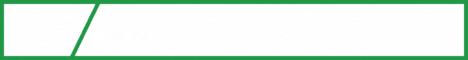Cyber Souls! In this thread, you are going to learn how you can make your termux look like Parrot os without Installing Anything on termux.
When we use Termux we see $ before the cursor but in parrot os, you see Name of the User as well as time Etc. To get this feature we don't have to install anything in termux, we can just tweak the bash.hrc file to Get the cool-looking bash.
In Bash.hrc file there is a variable called PS1, The value of this variable is by default "$" But we can change it to whatever we want by simple editing with any text editor. I have created a Big command for you which will add the Parrot OS bash as soon as you paste it in termux and press Enter.
When we use Termux we see $ before the cursor but in parrot os, you see Name of the User as well as time Etc. To get this feature we don't have to install anything in termux, we can just tweak the bash.hrc file to Get the cool-looking bash.
In Bash.hrc file there is a variable called PS1, The value of this variable is by default "$" But we can change it to whatever we want by simple editing with any text editor. I have created a Big command for you which will add the Parrot OS bash as soon as you paste it in termux and press Enter.
Install Parrot-OS Shell Command-Line in Termux:
You must reply before you can see the hidden data contained here.
Your name In Parrot OS:
You must reply before you can see the hidden data contained here.
Uninstall Parrot-OS Shell Command-Line in Termux:
You must reply before you can see the hidden data contained here.