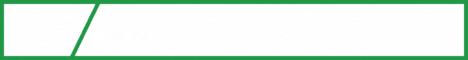Options for deobfuscation of JavaScript code
1. Readable view of JavaScript in the browser
Modern browsers can uncompress the code compressed to save traffic to its original state.
In Chrome (Chromium) - theF12, selectSourcesand click on the icon with curly braces{ }
In Firefox, this button is available on the "Debugger"
2. JStillery
+ the program is available as an online service from the author: https://mindedsecurity.github.io/jstillery/
3. JavaScript online deobfuscator
Service address: http://deobfuscatejavascript.com
4. JS Beautifier
online service from the authors: https://beautifier.io
5. UglifyJS
Run example: to improve the appearance of the file, the -b option is used ; the file (or several files) must be specified before the options:
uglifyjs medium.js -b
The program can also process files passed on standard input:
cat medium.js | uglifyjs -b
1. Readable view of JavaScript in the browser
Modern browsers can uncompress the code compressed to save traffic to its original state.
In Chrome (Chromium) - theF12, selectSourcesand click on the icon with curly braces{ }
In Firefox, this button is available on the "Debugger"
2. JStillery
QUOTE:
3. JavaScript online deobfuscator
Service address: http://deobfuscatejavascript.com
4. JS Beautifier
QUOTE:
sudo apt install npm
sudo npm -g install js-beautify
js-beautify -h
sudo npm -g install js-beautify
js-beautify -h
5. UglifyJS
QUOTE:
sudo apt install uglifyjs
uglifyjs medium.js -b
The program can also process files passed on standard input:
cat medium.js | uglifyjs -b