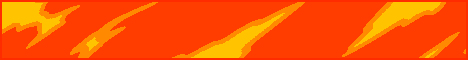First, copy and paste the code below into your preferred text editor like Atom or Sublime. Save the file with the name "NavGat.html" or any name you like, but ensure it has the extension ".html".
Next, open the saved file in your web browser, and add it to your bookmarks bar.
To make it easier to access your favorite websites, you can use a custom keyword in your browser's navigation bar. Simply enter the desired keyword followed by the URL of the website you want to access. To get started, i have enter up to three websites as a example, and leave the last one blank. Replace the first two #s with your chosen keyword, and the last # with the website's URL. This way, you can quickly access your favorite sites without having to search through your bookmarks. Give it a try and see how it works for you!
Next, open the saved file in your web browser, and add it to your bookmarks bar.
You must reply before you can see the hidden data contained here.