"TheMovies" is a well-organized, clean, and highly adaptable Blogger theme. It is fully responsive and perfect for websites dedicated to downloading movies and streaming online content. This theme seamlessly adjusts to various screen sizes, from lower resolutions to higher ones, while offering a modern design, speedy performance, optimized ad placement, and numerous advanced features.
Certainly, "TheMovies" template is designed with search engine optimization in mind, ensuring visibility on search engines like Google, Bing, Yandex, and others. It has been meticulously structured and validated with essential elements, including Valid CSS3, Valid HTML5, and Structured Data.
We place a strong emphasis on content quality and readability, recognizing their significance for all website owners. Naturally, this theme is highly optimized to yield superior SEO outcomes. There are numerous features available; please find a detailed list below.
"TheMovies" Blogger Template comes equipped with several critical features, including:
- Live Star Ratings sourced directly from IMBD.
- Integrated Iframe for online movie streaming.
- Stylish Download Button for a contemporary look.
- And many more advanced features to explore.
Discover the full range of features by referring to the list below.
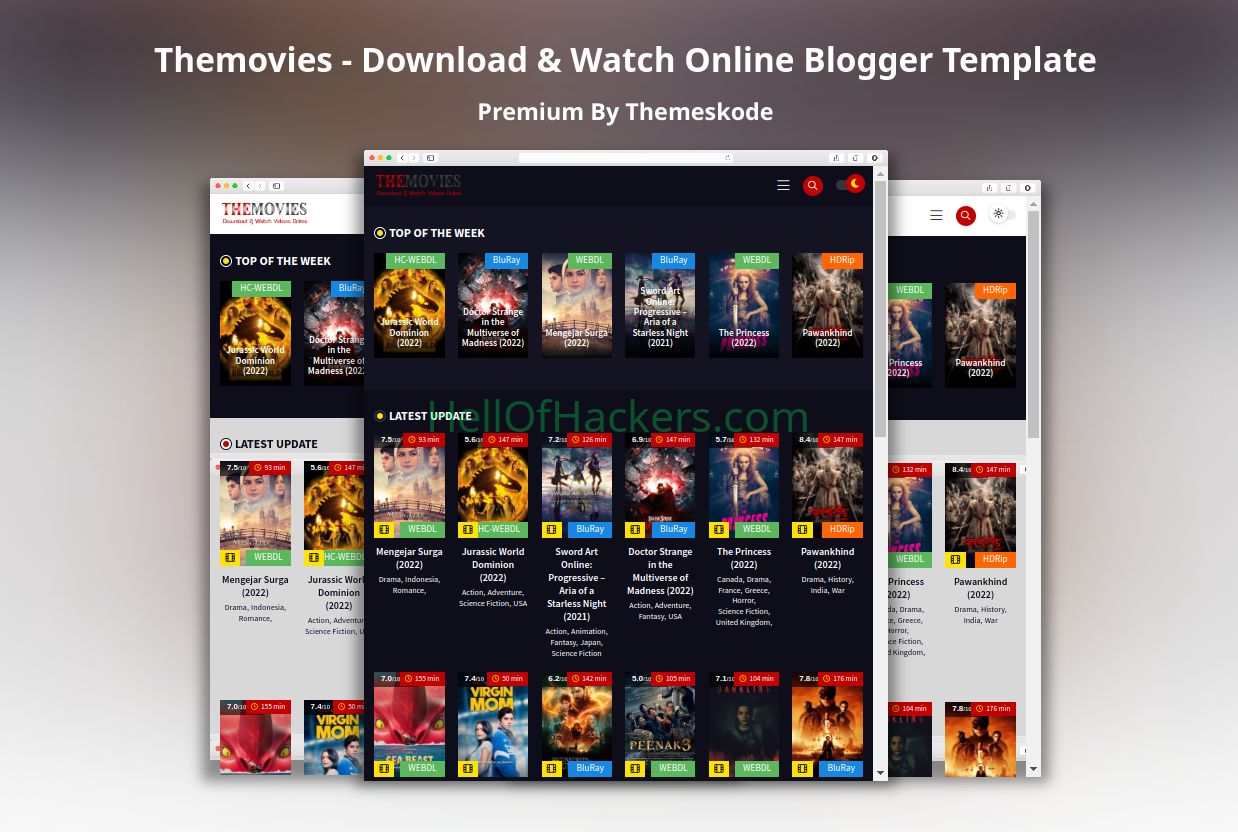
How To Active Theme?
Please visit the following link:
Select the movie from the dropdown menu.
Now, navigate to your Blogger panel and access the settings. Observe the URL:
You will notice that after "settings/", there is a number; this is your Blogger number. Simply copy this number and proceed to the website. Paste the number into the designated box.
Next, click the "Generate your license key" button and copy the key that you receive.
Now, go to the layout section, and at the top, you will find an option labeled "License." Edit that section, and in the content field, paste the generated key. Your theme will be successfully activated.
How To Password?
Pass = hellofhackers.com
Certainly, "TheMovies" template is designed with search engine optimization in mind, ensuring visibility on search engines like Google, Bing, Yandex, and others. It has been meticulously structured and validated with essential elements, including Valid CSS3, Valid HTML5, and Structured Data.
We place a strong emphasis on content quality and readability, recognizing their significance for all website owners. Naturally, this theme is highly optimized to yield superior SEO outcomes. There are numerous features available; please find a detailed list below.
"TheMovies" Blogger Template comes equipped with several critical features, including:
- Live Star Ratings sourced directly from IMBD.
- Integrated Iframe for online movie streaming.
- Stylish Download Button for a contemporary look.
- And many more advanced features to explore.
Discover the full range of features by referring to the list below.
TheMovies Features
- 100% Full Responsive
- jQuery v3.6.0
- Font Awesome Pro 6.1.1
- Lazysizes v4.1.8
- SEO Friendly
- Valid Structured Data Google
- Valid CSS3
- Valid HTML5
- Star Rating Live (IMDB)
- Watch Online
- Turn off light
- Button Trailer
- Menu
- DarkMode
- Unlimited Slot Ads
- Popular Homepage
- Recent List
- Social Share Show/Hiden
- Comment
- Back to top
- More...
How To Active Theme?
Please visit the following link:
Select the movie from the dropdown menu.
Now, navigate to your Blogger panel and access the settings. Observe the URL:
You will notice that after "settings/", there is a number; this is your Blogger number. Simply copy this number and proceed to the website. Paste the number into the designated box.
Next, click the "Generate your license key" button and copy the key that you receive.
Now, go to the layout section, and at the top, you will find an option labeled "License." Edit that section, and in the content field, paste the generated key. Your theme will be successfully activated.
How To Password?
Pass = hellofhackers.com
